
Bagisto Overview
In this article, we’ll see Bagisto Overview.
Table of Contents
In the fast-paced world of e-commerce, finding the right platform to power your online store is crucial. Bagisto, an open-source e-commerce framework, offers a unique and dynamic solution for businesses seeking a customizable and feature-rich platform. With its extensive feature set, modular architecture, and vibrant community, It empowers businesses to create stunning and highly functional online stores.
What is Bagisto
Bagisto is a free, open-source e-commerce platform built using the Laravel framework and vue.js. Keeping accessibility in mind, it is designed for all levels of users to help them develop and scales their e-commerce businesses.
The framework is very flexible and easy to use even for non-tech users. It features an administration panel with a dashboard, sales data, product catalog, and customer management.
Bagisto can help you cut down your time, cost, and workforce for building online stores or migrating from physical stores to the ever-demanding online world. Your business—whether small or huge—can benefit. The best part, it’s straightforward to set it up!
Features:
- RTL Support
- Supports multiple channels, locales, and currencies
- Built-in access control layer
- Responsive storefront
- Admin Panel and Dashboard
- Custom product attributes
- Support for multiple store themes
- Multi-store inventory
- Order management system
- Customer cart, wishlist, and product reviews
Installation
You can install the Bagisto framework in two ways: 1) Using GUI Installed 2) Using Composer
1) . Using GUI Installer
- Download Bagisto
- Extract the contents of the zip file.
- Point your HTTP server to the public/ directory of the project and open it on your browser.
For example:https://example.com/
- This will detect Bagisto and start the installer
2). Using Composer :
Please follow the below steps to install using composer. You should have preinstalled composer.
Step 1: Open a terminal and go to your project directory. Run the “composer create-project bagisto/bagisto” command in your terminal to install the bagisto app files. see below screenshots
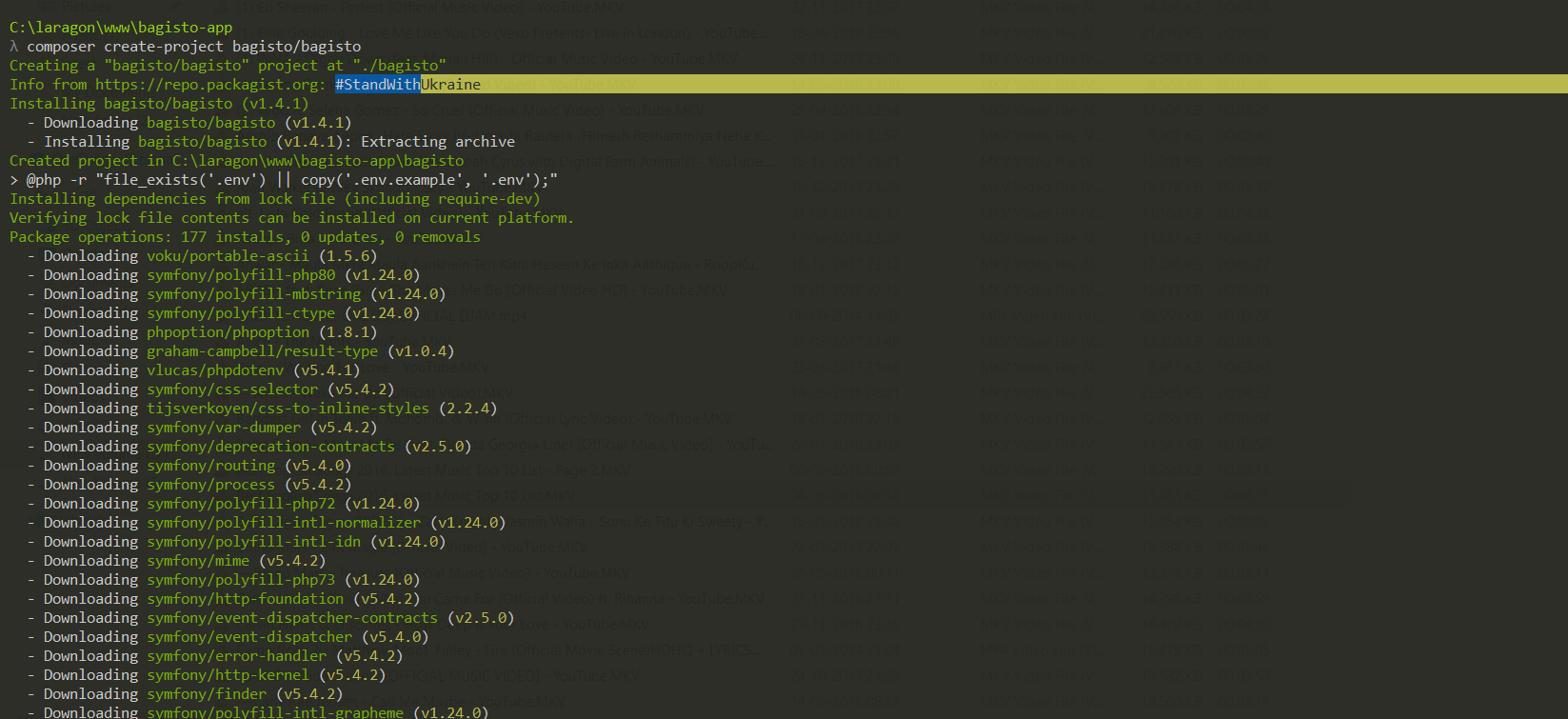
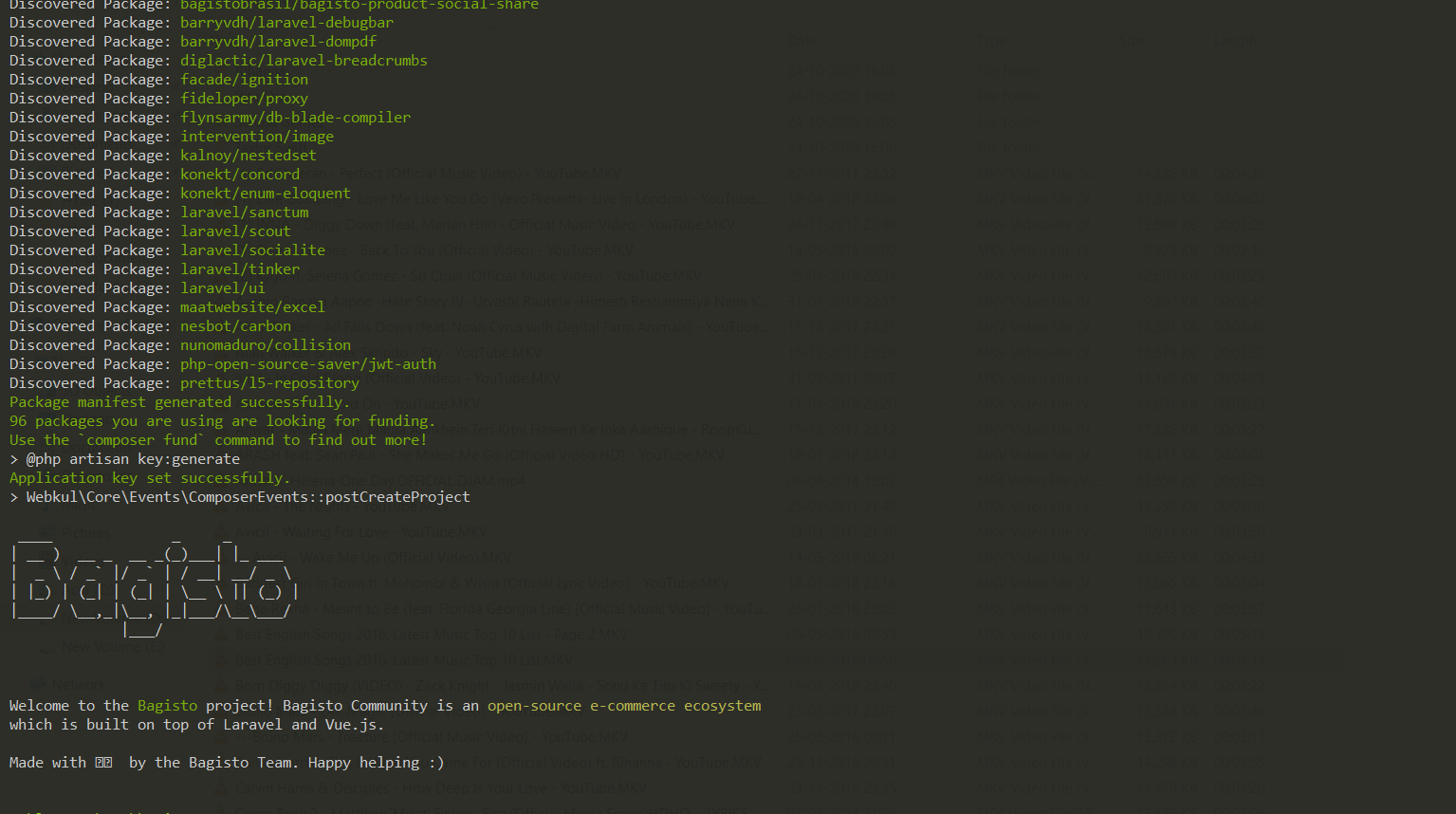
Step 2: After completing the above step, go to the project directory and open the “.env” file. now add your MySQL database connection details to set up the connection of your bagisto project with the database. Also, run “php artisan key:generate” to create the application key
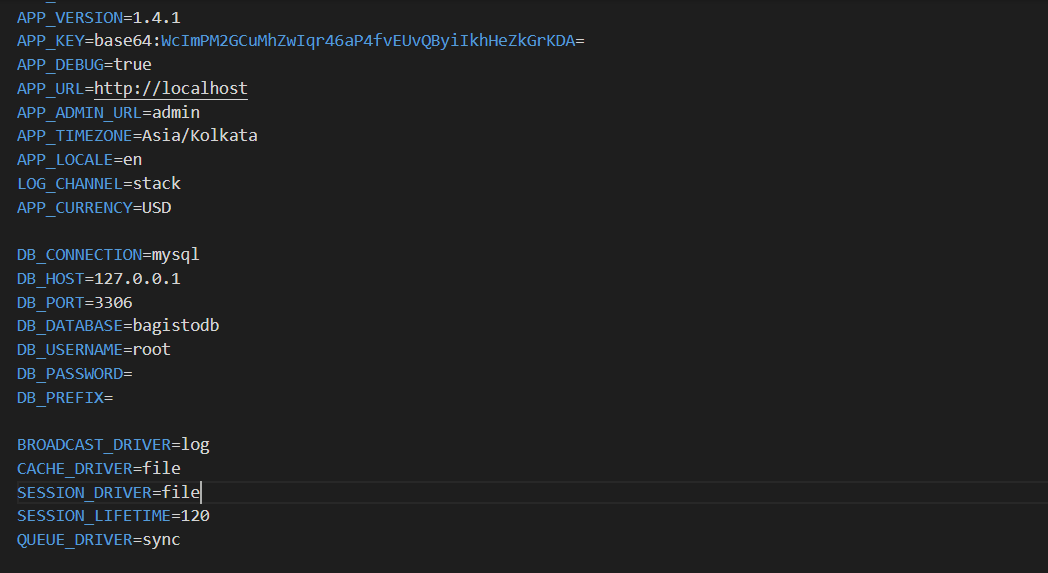
Step 3: Once connection with MySQL with the bagisto project is finished as per the above step, run “php artisan migrate” command to migrate tables in the database. Now, run the “php artisan db:seed” command to seed the database with default data. see the below screenshots.
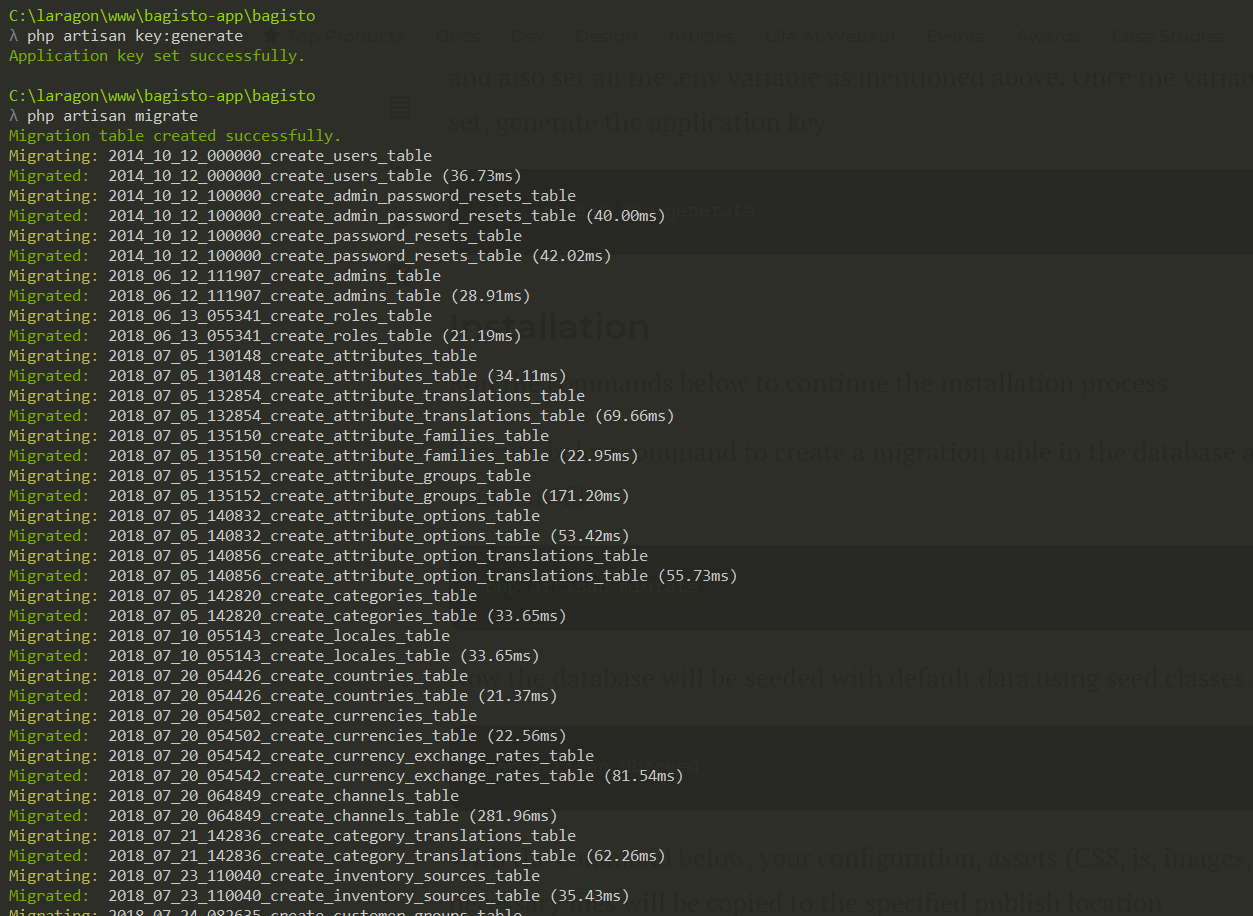
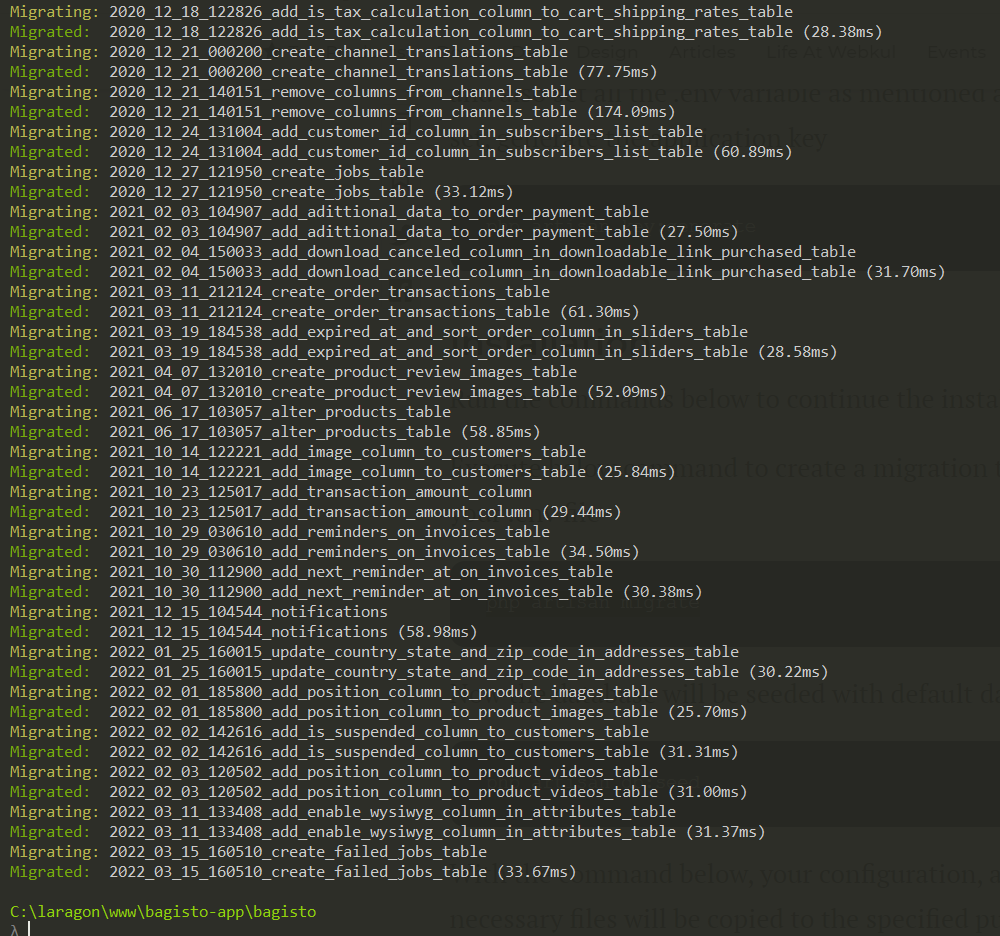
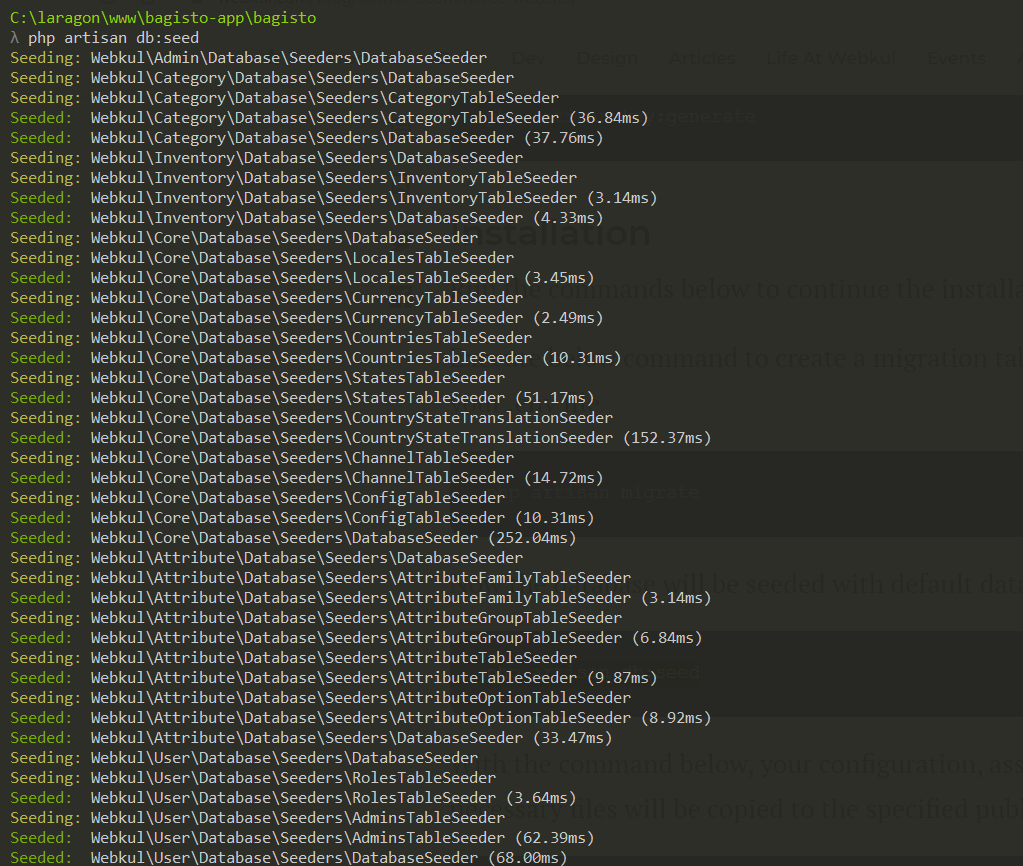
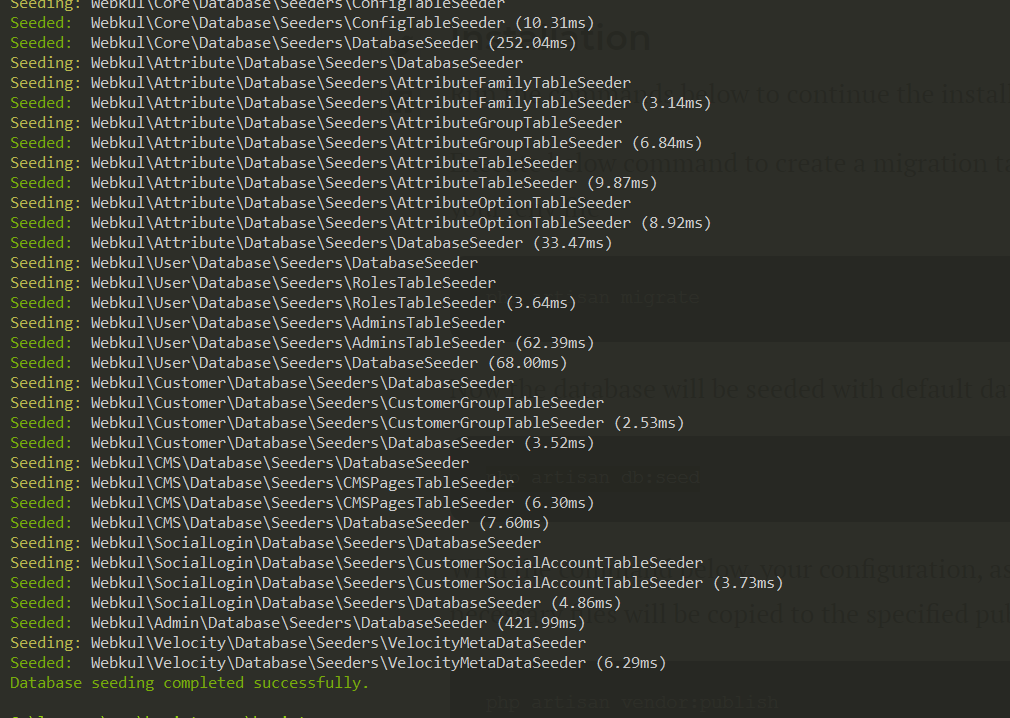
Step 4: As per the above steps, table and table data are created in the database successfully. Now, by running the “php artisan vendor:publish” command in your terminal, your configuration, assets (CSS, js, images, etc) and all necessary files will be copied to the specified publish location. During this process, it asks for a select option. you need to press 0 and enter to proceed with the further process. see below screenshots.
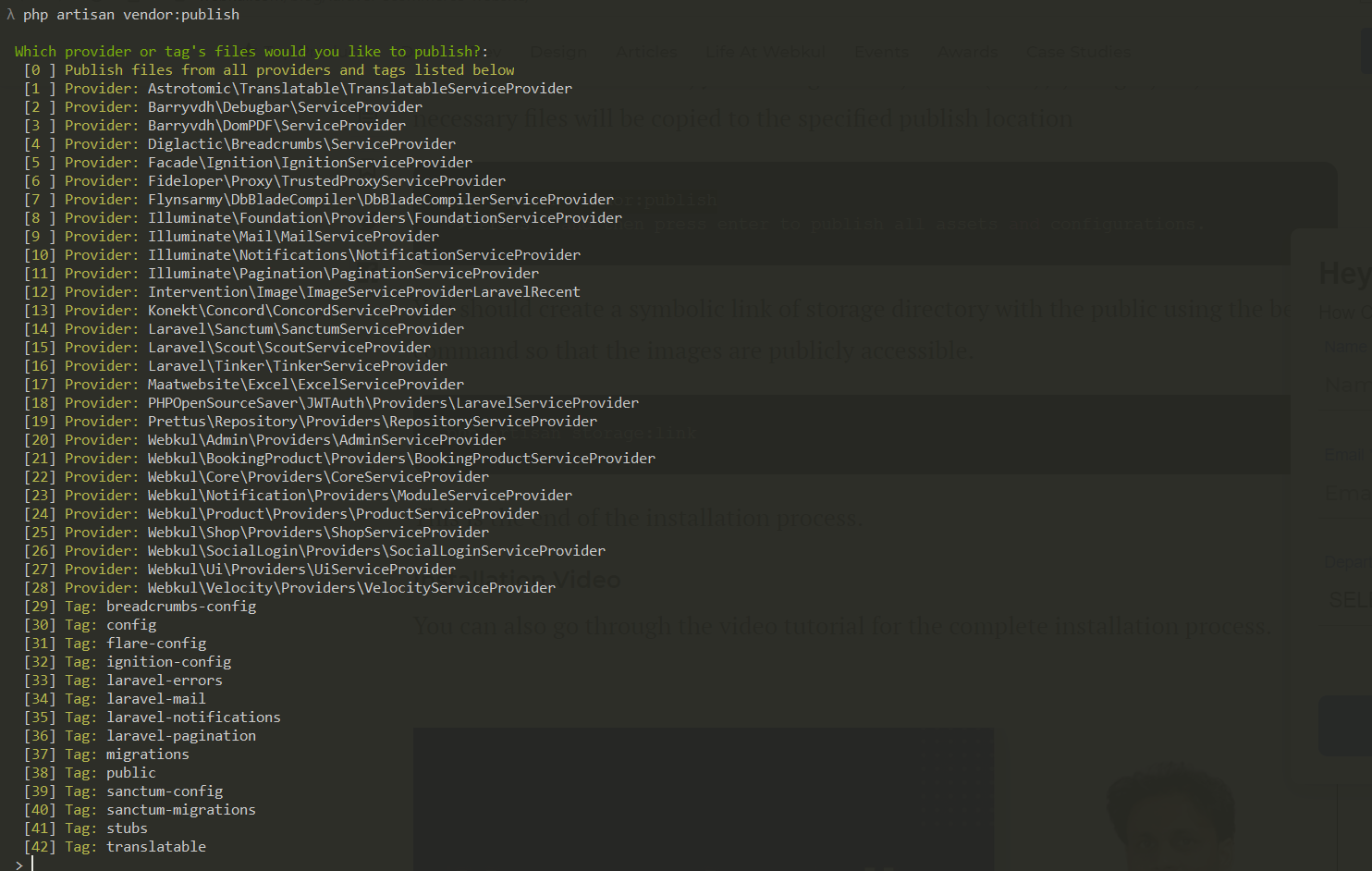
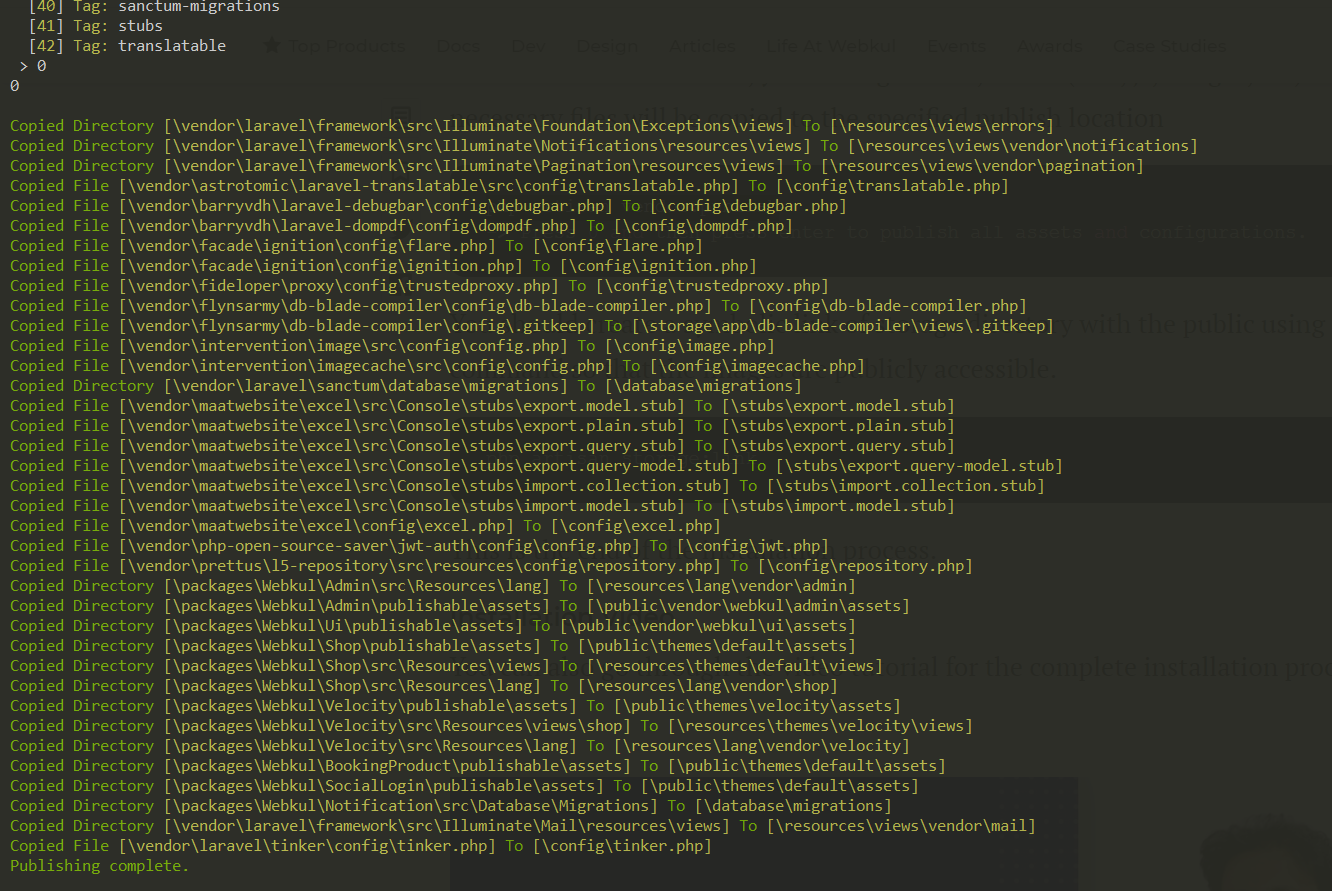
Step 5: You need to create a symbolic link of the storage directory with the public using the below command so that the images are publicly accessible. You can simply do it with running the “php artisan storage:link” command in your terminal.
Step 6: Your application is now ready. Run “” command in your terminal and open the “http://localhost:8000/” URL in your browser. you will see your application like below screenshot:
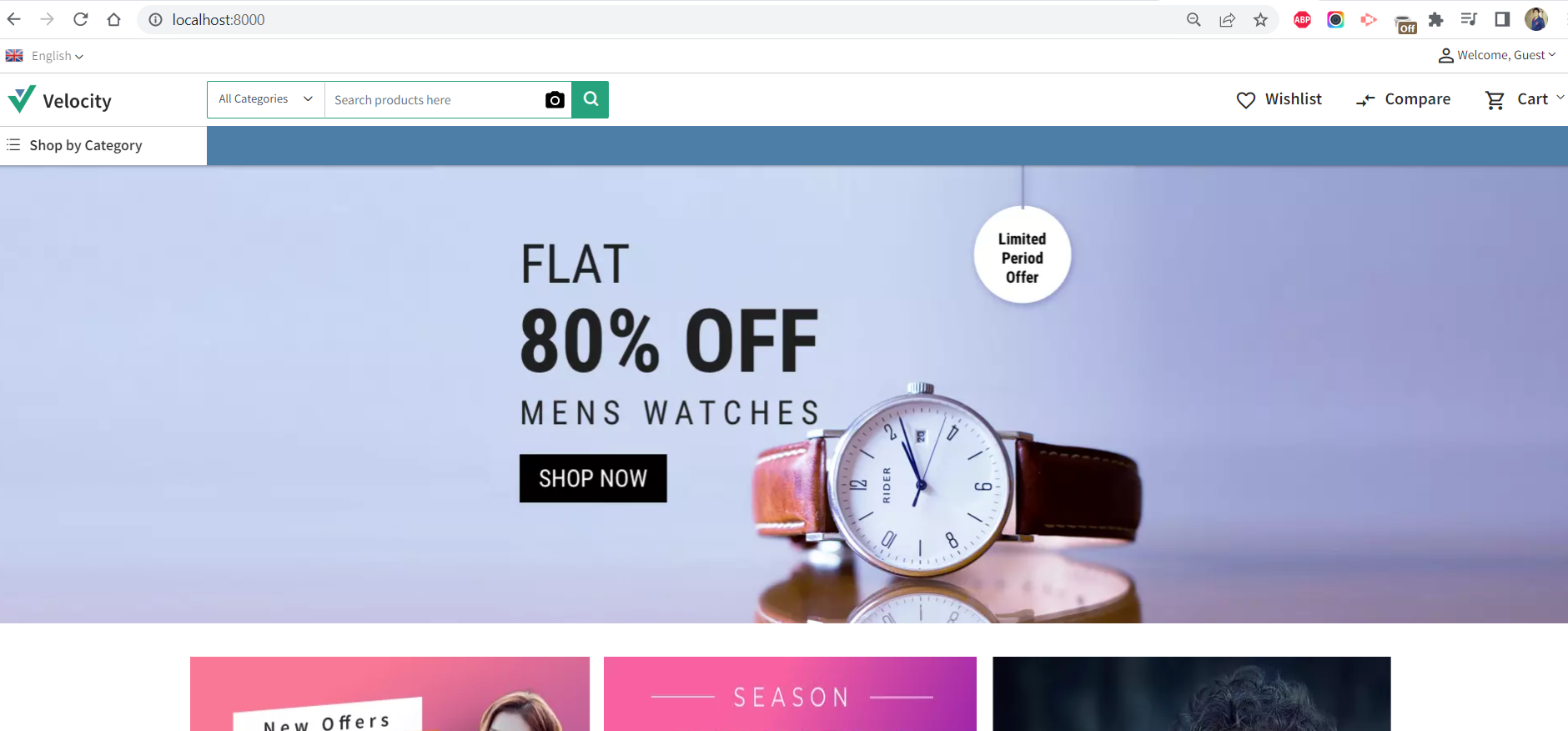
That’s it.
Advantages and Disadvantages
Advantages:
- Several customization options are available
- Suitable for those who want to avoid complex versions of coding and frameworks
- Open-source platform with a decent number of active community members
Disadvantages:
- The community is limited when compared with other e-commerce platforms like Woocommerce
- Finding solutions to problems can become challenging sometimes
- Installing new modules is challenging for users who are new
References :
Hope this article helps!