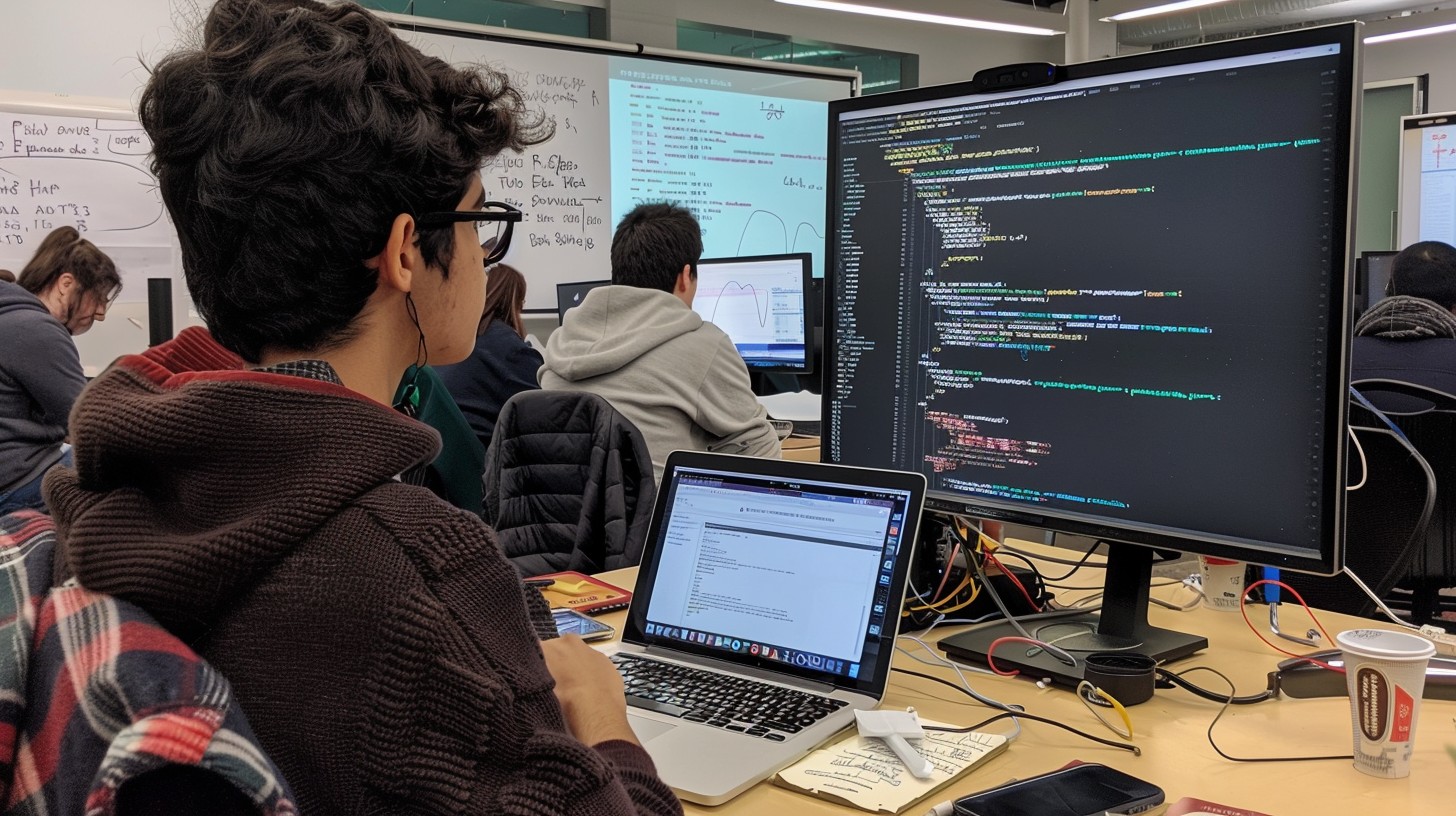
Getting Started with Fat Free Framework
For those who work with PHP, the Fat Free Framework (F3) presents an attractive option because of its compactness and extensive capabilities. F3 is distinguished by its simple design, which makes it easy for newcomers to use but also offers powerful features that experienced developers value.
Table of Contents
This piece explores the different elements of the Fat-Free Framework, including its capabilities, how to install it, and how to use it, to assist you in efficiently building web applications.
What is Fat Free Framework?
The Fat Free Framework (F3) is an open-source, lightweight PHP framework designed for web application development. It was created by Bong Cosca and released in 2009. F3 is known for its minimalistic design, making it easy to learn and use while still providing a rich set of features for developers.
Condensed in a single ~65KB file, F3 (as we fondly call it) gives you solid foundation, a mature code base, and a no-nonsense approach to writing Web applications.
Fat Free Framework makes it easy to build entire Web sites in a jiffy. With the same power and brevity as modern Javascript toolkits and libraries, F3 helps you write better-looking and more reliable PHP programs.
One glance at your PHP source code and anyone will find it easy to understand, how much you can accomplish in so few lines of code, and how powerful the results are.
Fat Free Framework supports both SQL and NoSQL databases off-the-shelf: MySQL, SQLite, MSSQL/Sybase, PostgreSQL, MongoDB and its own lightning-fast Flat-File DB (we call it Jig). It also comes with powerful object-relational mappers for data abstraction and modeling that are just as lightweight as the framework. No configuration needed.
Fat Free Framework can also shield you from spam and DoS attacks, by performing DNSBL checks. It can increase your server health and uptime, by controlling web server traffic with profile analysis and bandwidth throttle.
Key Features
- Minimalistic and Lightweight: F3 boasts a very small footprint, typically around 65KB, making it one of the lightest PHP frameworks available. Despite its size, it doesn’t compromise on functionality.
- Modular Architecture: F3’s modular approach allows developers to load only the components they need, reducing overhead and improving performance.
- Easy to Learn: With a shallow learning curve, F3 is accessible to both beginners and experienced developers. Its straightforward syntax and well-organized documentation facilitate quick mastery.
- Built-in ORM: F3 includes a simple yet powerful Object-Relational Mapping (ORM) tool, allowing developers to interact with databases efficiently.
- Template Engine: The framework features an easy-to-use template engine that separates business logic from presentation.
- Cache System: F3 has a built-in cache system to enhance performance by reducing database load and execution time.
- Extensive Plugins and Extensions: The framework supports various plugins and extensions, providing additional functionality as needed.
Installation:
Before installing Fat Free Framework, ensure you have the following:
- A web server (e.g., Apache, Nginx)
- PHP 7.4 or later
- Composer (optional but recommended for dependency management)
Installing via Composer
Step 1: Open your terminal. Navigate to the root directory of your project. Run the following command “composer require bcosca/fatfree
” in your terminal to install F3
Step 2: Once installation is completed by following step 1, create an index.php file in the root directory of the project and write the following code to the file :
require 'vendor/autoload.php';
$f3 = \Base::instance();
$f3->route('GET /',
function() {
echo 'Hello, world!';
}
);
$f3->run();Step 3: Now, just save the file and run a URL like “http://localhost/fat-free/” in your browser. you’ll see an output like “Hello World!” in the browser. Here. “fat-free” is the project directory name.
The first command tells the PHP interpreter that you want the framework’s functions and features available to your application. The $f3->route() method informs Fat-Free that a Web page is available at the relative URL indicated by the slash (/). Anyone visiting your site located at http://www.example.com/ will see the ‘Hello, world!’ message because the URL / is equivalent to the root page. To create a route that branches out from the root page, like http://www.example.com/inside/, you can define another route with a simple GET /inside string.
The route described above tells the framework to render the page only when it receives a URL request using the HTTP GET method. More complex Web sites containing forms use other HTTP methods like POST, and you can also implement that as part of a $f3->route() specification.
If the Fat free framework sees an incoming request for your Web page located at the root URL /, it will automatically route the request to the callback function, which contains the code necessary to process the request and render the appropriate HTML stuff. In this example, we just send the string ‘Hello, world!’ to the user’s Web browser.
So we’ve established our first route. But that won’t do much, except to let F3 know that there’s a process that will handle it and there’s some text to display on the user’s Web browser. If you have a lot more pages on your site, you need to set up different routes for each group. For now, let’s keep it simple. To instruct the framework to start waiting for requests, we issue the $f3->run() command.
You can refer following instruction video for Fat Free Framework Installation process:
References:
https://fatfreeframework.com/3.8/getting-started
Credits:
- Photo by Stockcake
Conclusion
The Fat Free Framework for PHP is a powerful yet lightweight tool for web development. Its minimalistic design, modular architecture, and rich feature set make it an excellent choice for both small and large projects.
Whether you’re a beginner or an experienced developer, F3 provides the flexibility and simplicity needed to build robust web applications efficiently. With its comprehensive documentation and active community, getting started with F3 is a breeze.