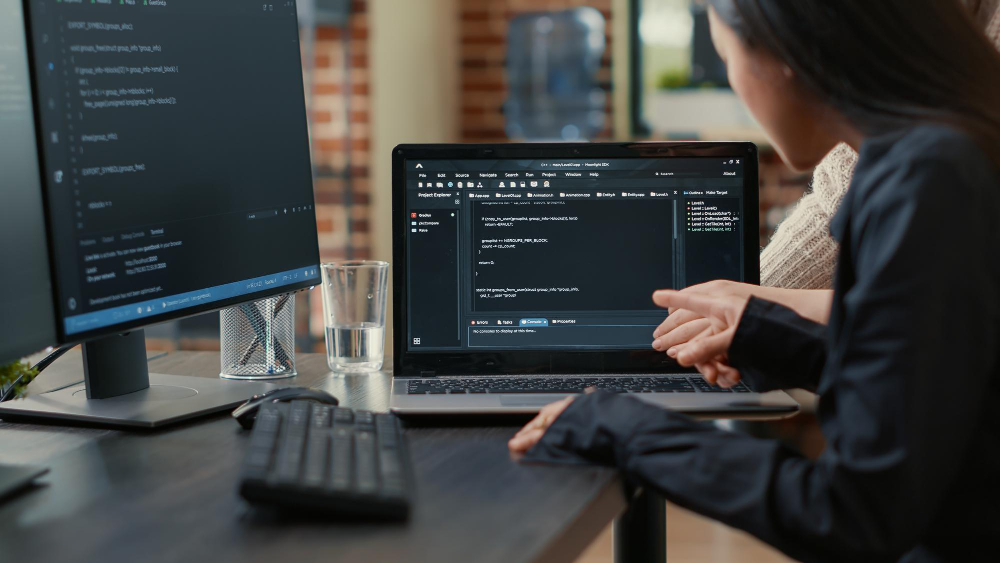
How to install laravel project cloned from github
In this article, we’ll see How to install laravel project cloned from github.
Laravel, the popular PHP framework, has gained immense popularity among web developers due to its elegant syntax, extensive feature set, and robust ecosystem.
If you’ve come across a Laravel project on GitHub that you’d like to use or contribute to, this blog post will guide you through the process of install laravel project cloned from github, ensuring a smooth setup and execution.
Here are some additional tips for install laravel project cloned from github:
- Make sure that you have the latest version of Composer installed.
- If you are using a Windows machine, you may need to install the Xdebug extension for PHP.
- If you are using a Mac machine, you may need to install the Homebrew package manager.
- If you are having problems installing your Laravel project, you can ask for help on the Laravel forum or Slack channel.
How to install laravel project cloned from github
By following these steps, you can easily install a Laravel project cloned from GitHub.
If you found laravel project from github.com and you want to learn about How to install laravel project cloned from github and use it locally, the following are some helpful steps:
- Navigate to the GitHub repository of the Laravel project you want to install and clone it to your local machine. Clone your project
- Once the repository is cloned, navigate into the project directory using the
cdcommand on your cmd or terminal - Now, you need to install the project dependencies using Composer. In the project directory, run the
composer installon your cmd or terminal. Composer will read the project’scomposer.jsonfile and fetch all the required packages and libraries. - Laravel utilizes an environment configuration file (
.env) to store sensitive information and define various settings. Copy.env.examplefile to.envon the root folder. You can typecopy .env.example .envif using command prompt Windows orcp .env.example .envif using a terminal, Ubuntu - Open your
.envfile and change the database name (DB_DATABASE) to whatever you have, username (DB_USERNAME) and password (DB_PASSWORD) field corresponds to your configuration.
By default, the username isrootand you can leave the password field empty. (This is for Xampp)
By default, the username isrootand password is alsoroot. (This is for Lamp) - Laravel requires an application key for secure encryption and other services. Generate a new application key by running command
php artisan key:generateThis command will generate a unique application key and update it in your.envfile. - f the cloned Laravel project includes database migrations and seeders, you’ll need to execute them to set up the database schema and seed initial data. Run
php artisan migrate - To start the Laravel application on your local development server, run command
php artisan serve - This will launch the development server, and you can access the application in your browser by visiting localhost:8000
This is how we install laravel project cloned from github.
To know what GitHub is we need to first know about Git and open-source projects.
Git is a version control system that tracks any changes a developer makes to his project, enabling him to revert certain changes he made or return to a past version of his project.
Open-Source Projects are -in simple terms- software projects that have their source code open and available to use by anyone.
And here comes GitHub’s role. GitHub allows developers to host their open-source projects on an online repository to be available for everyone, and uses git to allow developers to track their projects and collaborate on other people’s projects.
Today GitHub is used by millions of developers and has succeeded in building a huge community where millions of developers from all over the world collaborate on open-source projects.
install laravel project cloned from github requires a series of steps to ensure a successful setup. By following this step-by-step guide, you should be able to clone the repository, install dependencies, configure the environment, generate the application key, run migrations and seeders, and serve the application locally.
With your Laravel project up and running, you can now explore, customize, and contribute to the codebase with confidence, taking advantage of Laravel’s powerful features and building remarkable web applications.
I hope this article helps for How to install laravel project cloned from github!