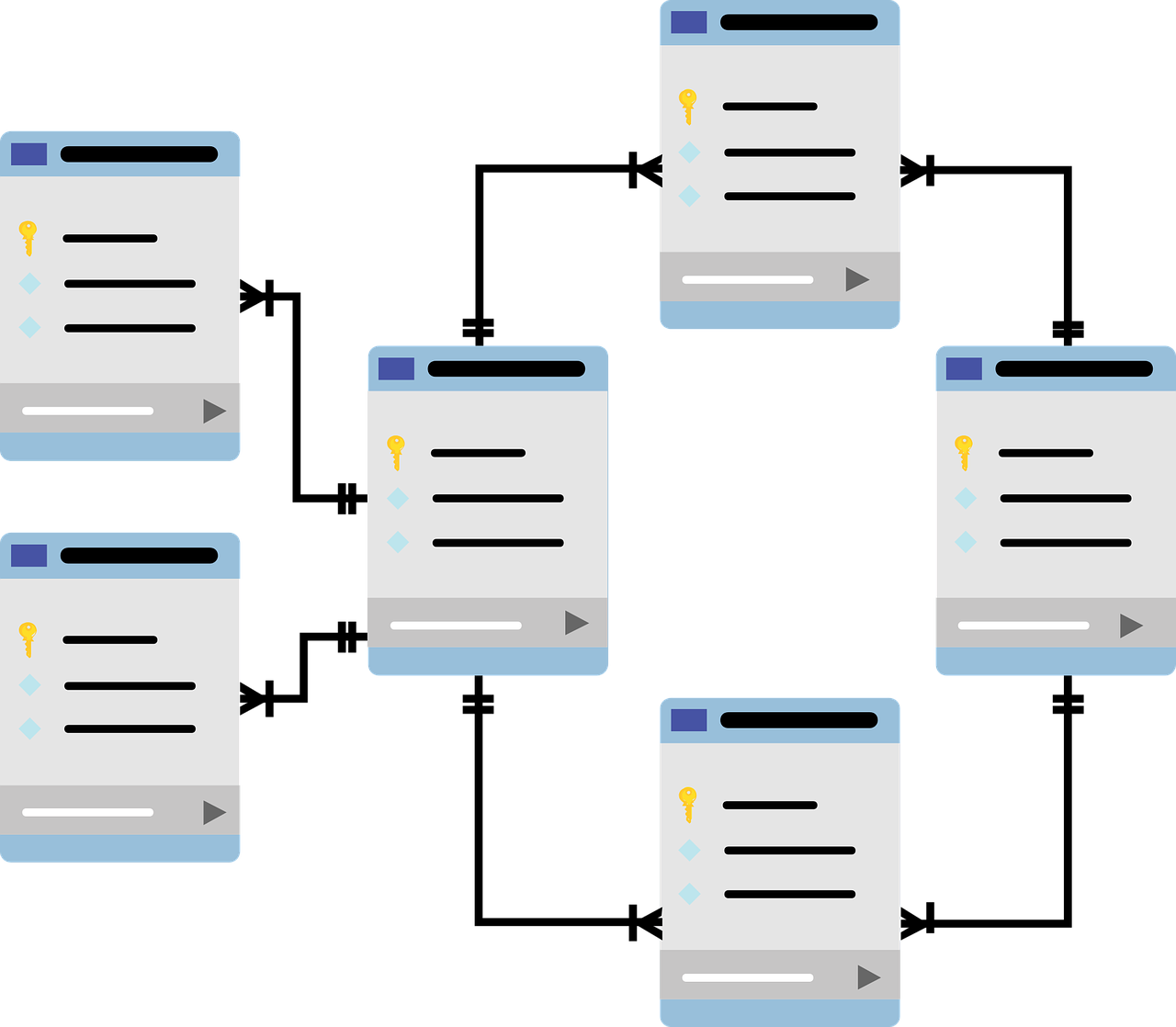
MySQL Basic Concepts
In this article, we’ll see MySQL Basic Concepts.
Table of Contents
MySQL is a popular relational database management system (RDBMS) used to store and manage data. To understand how to use MySQL effectively, it is important to understand the basic concepts behind it.
List of MySQL Basic Concepts:
Database:
In MySQL, a database is a collection of related tables, indices, and other objects, designed to store and manage data efficiently. Also, MySQL databases are used to store and manage large amounts of structured data, such as customer information, sales data, or product catalogs. In MySQL, you can create multiple databases, and each database can contain one or more tables.
Table:
In MySQL, a table is a collection of related data stored in a structured format within a database. A table consists of rows and columns, where each row represents a single record and each column represents a specific field or attribute of that record.
For example, in a customer database, a table could be created to store customer information, with columns for customer ID, name, address, and phone number. Each row in the table would represent a unique customer, and the values in each row would represent the specific information for that customer.
Tables in MySQL can be manipulated using SQL commands, such as SELECT, INSERT, UPDATE, and DELETE, to perform various operations on the data, such as retrieving data, adding new records, updating existing records, or deleting records.
Field:
In MySQL, a field is a single piece of data within a record of a table. A field is stored in a specific column of a table and is used to represent a specific attribute or characteristic of the data being stored in the table.
For example, in a customer database, a field could be used to store the customer’s name, address, phone number, or email address. Each field would be stored in a separate column within the table, and each record in the table would contain a value for each field.
In MySQL, fields can have various data types, such as integer, decimal, string, or date, to define the type of data that can be stored in the field. The data type of a field determines the type of values that can be stored in the field and the operations that can be performed on that data.
In addition to data type, fields in MySQL can also have various constraints, such as NOT NULL, UNIQUE, or PRIMARY KEY, to enforce data integrity and ensure that only valid data is stored in the database.
Record:
In MySQL, a record is a single row within a table that represents a single item or unit of data. Each record contains values for each field within the table, representing the data for a specific instance of the item being stored.
For example, in a customer database, a record could represent a single customer, with the values for each field within the record representing the customer’s information, such as their name, address, phone number, and email address.
Each record in a MySQL table is unique, and the values within the record are used to identify the specific item being represented. Records can be added, updated, or deleted using SQL commands, allowing data to be managed and manipulated within the database.
Column:
In MySQL, a column is a vertical structure within a table that represents a specific field or attribute of the data being stored. Each column within a table corresponds to a specific field, and each row within the table contains values for each column, representing the data for a single instance of the item being stored.
For example, in a customer database, a column could be created to store customer names, another column could be created to store customer addresses, and so on. Each row within the table would contain values for each column, representing the specific information for a single customer.
Columns in MySQL have a defined data type, such as integer, decimal, string, or date, that determines the type of data that can be stored in the column. In addition, columns can have various constraints, such as NOT NULL, UNIQUE, or PRIMARY KEY, to enforce data integrity and ensure that only valid data is stored in the database.
Row:
In MySQL, a row is a horizontal structure within a table that represents a single instance or unit of data. Each row within a table contains values for each column, representing the data for a specific item being stored.
For example, in a customer database, a row could represent a single customer, with the values for each column within the row representing the customer’s information, such as their name, address, phone number, and email address.
Each row in a MySQL table is unique and is identified by a primary key, which is a unique identifier for each row. Rows can be added, updated, or deleted using SQL commands, allowing data to be managed and manipulated within the database.
In SQL commands, rows can be selected, filtered, and sorted based on the values within the columns, allowing data to be retrieved and manipulated in a variety of ways.
Primary Key:
In MySQL, a primary key is a unique identifier for each row within a table. The primary key is used to enforce the integrity of the data within the table and to ensure that each row has a unique identifier.
A primary key is defined when the table is created and is typically composed of one or more columns. The values within the primary key column(s) must be unique for each row within the table, and cannot be duplicated or be NULL.
Primary keys are used to enforce referential integrity within a database and are often used as the reference point for foreign keys in related tables. For example, in a customer database, the customer ID could be defined as the primary key for the customer table, and be used as a foreign key in related tables, such as an orders table or a products table, to link the customer information to their orders or the products they have purchased.
Primary keys are a fundamental part of database design and are used to ensure the accuracy and consistency of the data within a database.
Foreign Key:
In MySQL, a foreign key is a field within a table that references the primary key of another table. A foreign key is used to enforce referential integrity within a database and to establish relationships between tables.
A foreign key is defined in the table that refers to the primary key of another table, and is used to ensure that the values within the foreign key correspond to a valid primary key value in the referenced table. For example, in a customer database, the customer ID could be defined as the primary key for the customer table, and be used as a foreign key in related tables, such as an orders table or a products table, to link the customer information to their orders or the products they have purchased.
Foreign keys are used to enforce the relationships between tables and to ensure that data is consistent and accurate. When a record is inserted, updated, or deleted in a table that has a foreign key, the database management system checks to ensure that the corresponding values in the referenced table are also updated or deleted, as appropriate.
In this way, foreign keys are used to ensure the integrity of the data within a database and to prevent data inconsistencies and errors from occurring.
SQL:
SQL (Structured Query Language) is the standard language used to manage and manipulate data within relational database management systems, such as MySQL. SQL is used to create, modify, and query databases, and to perform various data management tasks, such as inserting, updating, and deleting data.
In MySQL, SQL is used to perform a wide range of database management tasks, including creating and modifying tables, inserting, updating, and retrieving data, and creating and modifying indexes, views, and stored procedures.
SQL consists of a set of commands and statements, including SELECT, FROM, WHERE, INSERT, UPDATE, DELETE, and others, that can be used to perform various data management tasks. These commands and statements can be combined in a variety of ways to perform complex data management operations, such as joining data from multiple tables, grouping data, and aggregating data.
Index:
In MySQL, an index is a database structure that is used to improve the speed and efficiency of data retrieval operations. An index acts as a roadmap for the database management system, allowing it to quickly locate and retrieve the desired data without having to search through the entire table.
An index is created on one or more columns within a table, and contains a mapping of the values in the indexed columns to the locations of the corresponding data within the table. When a query is executed that requires data from a table, the database management system can use the index to quickly find the data, rather than having to scan the entire table.
There are several types of indexes in MySQL, including B-Tree, Hash, and full-text indexes, each of which is optimized for different types of data retrieval operations. For example, B-Tree indexes are commonly used for equality and range queries, while Hash indexes are used for exact-match queries.
Indexes can have a significant impact on the performance of a database, especially for large tables with a lot of data. By properly indexing the columns used in data retrieval operations, the database management system can significantly reduce the time required to perform these operations, making the database faster and more efficient.
Query:
A query in MySQL is a request to retrieve data from a database. Queries are written in SQL (Structured Query Language) and allow you to select, insert, update, or delete data in a database.
For example, the following is a simple SELECT query in MySQL, which retrieves all columns from a table named “customers”:
SELECT * FROM customers;
This query retrieves all rows and columns from the “customers” table and displays the results. There are many different types of queries that can be written in SQL, and they are used to perform various tasks within a database, such as retrieving data, adding new data, updating existing data, and deleting data.
Stored Procedure:
A stored procedure is a pre-compiled set of SQL statements that can be stored in a database and executed later as a single unit.
A stored procedure in MySQL is a set of precompiled SQL statements that can be stored in the database and executed repeatedly. Stored procedures provide a way to encapsulate complex logic in the database, reducing the amount of code that needs to be written in the application and improving the performance of database operations.
Stored procedures can accept input parameters and return output parameters, making them more flexible and reusable than simple SQL statements. They can also be used to enforce business rules and constraints, ensuring that data is processed consistently and accurately.
Here’s an example of a simple stored procedure in MySQL:
CREATE PROCEDURE get_customer_info (IN customer_id INT)
BEGIN
SELECT * FROM customers WHERE customer_id = customer_id;
END;
This stored procedure accepts a customer ID as an input parameter and returns the corresponding customer information. To call the stored procedure, you would use the following syntax:
CALL get_customer_info(123);
Stored procedures can also be used in combination with other SQL statements, such as transactions, to provide a high degree of control over the data stored in a database.
Data Types:
In MySQL, data types specify the type of data that can be stored in a column of a table. MySQL provides a number of built-in data types, each of which is designed to handle specific types of data.
MySQL supports various data types, including numeric, character, date/time, and binary data types.
It’s important to choose the appropriate data type for each column in a table, as it can affect the performance and functionality of your database. For example, using an INT data type for a column that contains large numbers could result in data overflow, while using a CHAR data type for a column that contains long text strings could waste a lot of storage space.
Relationships:
In MySQL, relationships refer to the connections between different tables in a database. Relationships between tables can be used to manage data efficiently, enforce data integrity, and reduce data redundancy.
There are three main types of relationships in MySQL
- One-to-One: In a one-to-one relationship, each row in one table is related to exactly one row in another table. This type of relationship is used when two tables share a unique relationship, such as a user and their profile.
- One-to-Many: In a one-to-many relationship, one row in one table is related to multiple rows in another table. This type of relationship is used when one table represents the parent and another table represents the children.
- Many-to-Many: In a many-to-many relationship, multiple rows in one table can be related to multiple rows in another table. This type of relationship is implemented by creating a third table, known as a junction table, which contains foreign keys to both tables.
To create relationships between tables in MySQL, you need to use foreign keys. A foreign key is a column in one table that refers to the primary key of another table. By establishing relationships between tables, you can enforce data integrity and ensure that data is entered and stored in a consistent and accurate manner.
Relationships between tables can be established in MySQL by using foreign keys. A foreign key is a field in one table that references the primary key of another table. This allows data to be related and linked between tables.
Transactions:
A transaction in MySQL is a sequence of one or more SQL statements that are executed as a single unit of work. Transactions are used to ensure that a database remains in a consistent state, even if errors occur during the execution of one or more statements.
A transaction has the following properties:
- Atomicity
- Consistency:
- Isolation
- Durability
To start a transaction in MySQL, you use the BEGIN statement. To commit a transaction, you use the COMMIT statement. To roll back a transaction, you use the ROLLBACK statement.
Here is an example of a transaction in MySQL:
BEGIN;
UPDATE accounts SET balance = balance - 100 WHERE account_id = 123;
UPDATE accounts SET balance = balance + 100 WHERE account_id = 456; COMMIT;
In this example, two UPDATE statements are executed within a transaction. If any errors occur during the execution of the statements, the entire transaction will be rolled back, ensuring that the database remains in a consistent state.
Transactions allow you to execute a series of database operations as a single, atomic unit. This means that either all of the operations will be completed, or none of them will be, helping to maintain the integrity of the data in the database.
Backup and Recovery:
Backing up your MySQL database is important in case of data loss or corruption. MySQL provides tools and methods for creating backups and also has the capability to recover from a backup if needed.
There are two main types of backups in MySQL: full backups and incremental backups.
- Full backups: A full backup is a complete copy of the database, including all of its data, structures, and indexes. Full backups can be created using the
mysqldumputility, which creates a file containing the SQL statements necessary to recreate the database. - Incremental backups: An incremental backup contains only the data that has changed since the last full or incremental backup. Incremental backups are typically smaller and faster to create than full backups, but they require a full backup as a starting point.
To restore a MySQL database from a backup, you can use the mysql utility to execute the SQL statements contained in the backup file. You can also use the mysql utility to restore specific tables or databases from a backup.
It’s important to have a backup and recovery plan in place to ensure that you can quickly recover your data in case of a disaster. This plan should include the frequency of backups, the location of backups, and a process for testing the backups to ensure that they can be restored successfully.
I hope this article helps to understand MySQL Basic Concepts.