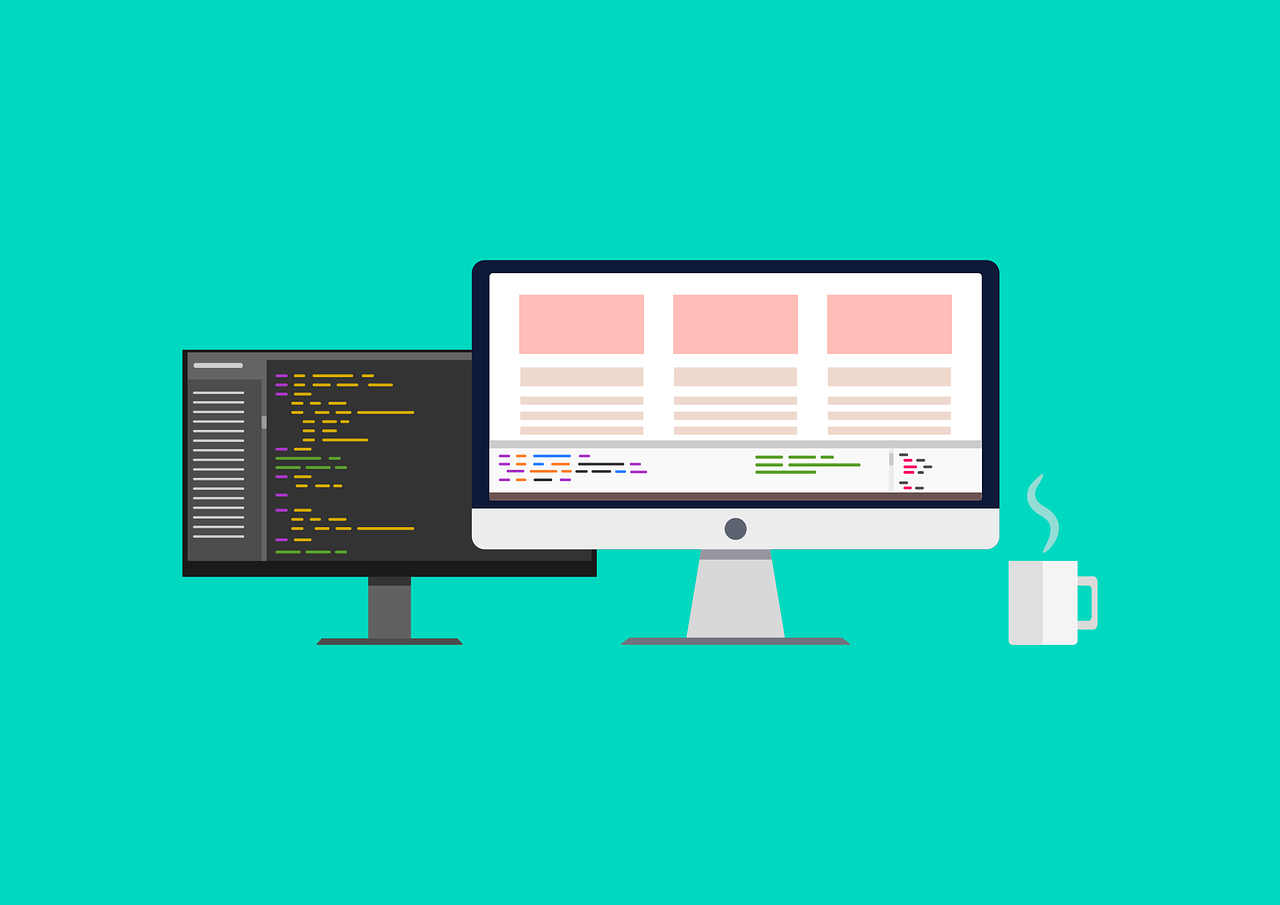
NestJS Introduction
In this article, we’ll see NestJS Introduction.
Table of Contents
Do you love building server-side applications with Node.js, but find the development process time-consuming and challenging? Enter NestJS, the user-friendly framework that simplifies Node.js development and allows you to focus on building great applications.
In this blog post, we’ll explore what makes NestJS unique and why it’s the perfect choice for developers looking to take the pain out of Node.js development.
What is NestJS
NestJS is a framework for building efficient, scalable Node.js server-side applications.
The notable thing that Nest JS provides is that it helps preserve compatibility with JavaScript and the combined elements of Functional Programming, Object-Oriented Programming, and Functional Reactive Programming.
Nest also uses robust Node.js frameworks, like Express (its default) and Fastify, and includes inbuilt support for TypeScript, with the freedom to use pure JavaScript.
It uses modern JavaScript, is built with TypeScript, and follows the SOLID design principles. It is heavily inspired by Angular, which makes it easy for developers who are already familiar with Angular to quickly learn and start using It.
Benefits
- Dependency Injection: It has a built-in dependency injection system that makes it easy to manage dependencies and promote reusability. This feature reduces code duplication and enhances maintainability, making your life easier as a developer.
- Modular Architecture: It follows a modular architecture that allows developers to break their applications down into smaller, more manageable modules. This feature makes it easy to scale and maintain the application as it grows, giving you peace of mind as your application becomes more complex.
- TypeScript Support: It is built with TypeScript, which provides strong typing and enhances developer productivity. This feature makes it easier to catch errors during development and results in fewer bugs and issues in production, saving you time and effort in the long run.
- Testing: It comes with built-in testing capabilities that make it easy to write and run tests. This feature helps ensure that the application is functioning correctly and reduces the likelihood of bugs and errors, giving you confidence in the quality of your code.
Installation
Before starting installation, Please make sure that Node.js (version >= 16) is installed on your operating system.
Step 1: Setting up a new project is quite simple with the Nest CLI. With npm installed, you can create a new Nest project with the following commands in your terminal:
npm install -g @nestjs/cli
Step 2: Once nest js is installed by implementing the above step, run the following command to create the nest js project
nest new hello-world (hello-world in the name of your project)
Step 3: After completion of setup, run the following command to go into the project directory
cd hello-world
Step 4: You can run the following command at your terminal to start the application
npm run start
Step 5: Now, Open “http://localhost:3000/” in your browser to see the output.
You can follow below for the whole installation process:
Advantages and Disadvantages:
Advantages
- User-Friendly: It is designed with user-friendliness in mind. It’s intuitive syntax and modular architecture make it easy for developers to quickly learn and start using the framework, saving you time and effort in the development process.
- Scalability: Its modular architecture and dependency injection system makes it easy to scale applications as they grow. This feature is crucial for applications that are expected to handle high volumes of traffic, giving you peace of mind as your application becomes more popular.
- TypeScript Support: Its strong typing support enhances developer productivity and makes it easier to catch errors during development. This feature results in fewer bugs and issues in production, saving you time and effort in the long run.
- Testing: Its built-in testing capabilities make it easy to write and run tests. This feature helps ensure that the application is functioning correctly and reduces the likelihood of bugs and errors, giving you confidence in the quality of your code.
Disadvantages
- The lack of documentation happens to be the greatest drawback experienced by Nest developers at present.
- Nest also comes with a smaller community, unlike other frameworks.
- It holds an edge when it comes to the usage of TypeScript and Angular; however, it lacks the support of a large enterprise.
NestJS is a powerful framework that simplifies Node.js development and allows developers to focus on building great applications. Its dependency injection system, modular architecture, TypeScript support, and testing capabilities make it a great choice for building efficient, scalable, and maintainable server-side applications. If you’re looking for a framework that simplifies Node.js development, then NestJS is definitely worth considering. Hope this article helps you with NestJS Introduction