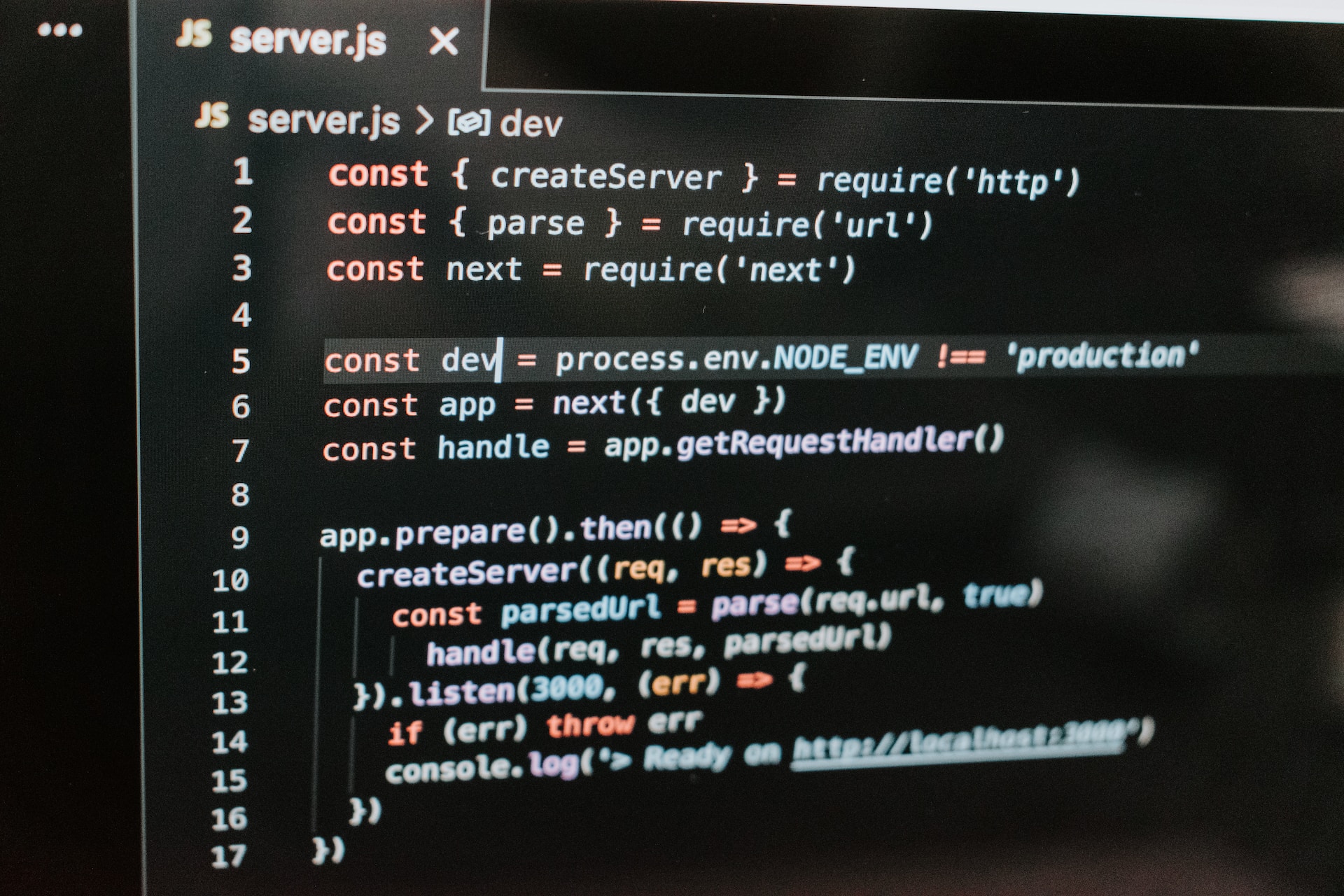
Next JS Introduction : Easy Way Guide
In this article, we’ll see Next JS Introduction.
Table of Contents
What is Next JS
Next js is an open-source React-based framework, which means it’s a framework built on top of React that enforces more structure and gives you additional capabilities: like server-side rendering, routing, bundling, and more. In this post, we’ll go through how to get started with Next.js, SSR vs. SSG, and routing.
As a popular and highly regarded framework for building web applications with React, Next js offers a range of unique features and benefits that make it stand out from the competition.
It simplifies the process of building modern web applications by providing a set of tools and conventions for server-side rendering, routing, code splitting, and more.
Next.js provides a common structure that allows you to easily build a frontend React application and transparently handles server-side rendering for you.
Why use Next.js
- Seamless Integration with React: Next.js was specifically designed to work seamlessly with React, making it easy to build complex and dynamic web applications using the React library. Its intuitive API and built-in features for server-side rendering and static site generation make it easier to create high-performance web applications that deliver a better user experience.
- Automatic Code Splitting and Optimization: Next.js is equipped with an automatic code-splitting feature that helps optimize the performance of your web application. This feature breaks down your code into smaller, more manageable chunks, and then only loads the necessary pieces when a user requests them. This not only improves the speed and performance of your application, but it also reduces the load on your server and minimizes the amount of data that needs to be transferred to the client.
- Out-of-the-Box Routing: Next.js comes with out-of-the-box routing functionality that makes it easier to navigate between different pages and sections of your web application. With this feature, you can easily set up and manage complex routing patterns without having to worry about the underlying details.
- API Routes: Next.js also offers built-in support for API routes, which makes it easier to build APIs and other server-side functionality for your web application. With API routes, you can create a separate API endpoint for each resource or data type that your application needs to interact with, simplifying the development process and reducing the complexity of your code.
- Automatic Static Optimization: Next.js includes a powerful static optimization feature that optimizes your website for static hosting and CDN distribution. This makes your web application more efficient, scalable, and easier to manage, which is especially useful for larger, more complex web applications.
- Server-Side Rendering (SSR): One of the key features of Next.js is server-side rendering. When a user requests a page from a Next.js application, the server generates the HTML content for that page on the server and sends it to the client. This ensures that the initial page load is fast and SEO-friendly.
- Built-in CSS Support: Next.js supports various CSS solutions, including CSS modules, styled-components, and CSS-in-JS, making it easy to manage styles within your application.
- Environment Variables: Next.js provides a way to manage environment variables, allowing you to securely store sensitive configuration data.
Directory Structure:
See the below example for what you’ll find in a new Next.js project. Each Next.js project starts with 3 folders: pages, public, and styles.
// other files and folders, .gitignore, package.json, next.config.js...
- pages
- api
- hello.js
- _app.js
- index.js
- public
- favicon.ico
- vercel.svg
- styles
- globals.css
- Home.module.css
1). Pages
The pages folder contains your page files. Each page file is a React component with a unique route automatically created from the file name. For example, the Next.js page hello.js would be found at pages/hello.js.
2). Public
This folder is for static file serving, meaning these files do not change and can only be referenced. This folder often contains images or icons the site uses as well as internal information like Google Site Verifications.
3). Styles
This folder contains our CSS style sheets, which determine the appearance of all of our page elements. The "globals.css" file sets the general standard that all pages in the project will use.
Installation:
You can follow the below video for the next js installation :
Advantages and Disadvantages
Advantages
1). It blazing fast.
Thanks to server-side rendering and static-site generation, Next JS applications are blazing fast. Next take care of many performance optimizations for us, giving us performance as a default.
2). It’s easy to deploy.
Vercel (the company behind NextJS) makes it easy to deploy full-stack React applications. With only a few clicks, you get up a professional deployment pipeline. This includes preview deployments and production deployments.
3). It gives us API Routes.
Next JS gives us a quick and easy way to build APIs within our applications. If your application works with third-party APIs, you often need your own API to proxy requests and keep your tokens secret. Next JS’s API routes are perfect for this use case.
4). It’s easy to customize.
NextJS lets us customize our babel or webpack configuration. It’s easy to add webpack loaders or babel plugins.
Disadvantages
1). It’s opinionated.
There’s only one way of dealing with routes in NextJS, and you can’t customize it. NextJS is limited to its file-based router, and dynamic routes are only possible when used with a NodeJS server.
Conclusion:
I have created a sample next.js app which fetches posts from this site here: https://next-wp-phptutorialpoint.netlify.app/
Next js is a versatile and powerful framework for building modern web applications using React.
Its intuitive API, automatic code splitting, out-of-the-box routing, API routes, and static optimization features make it a valuable tool for web developers looking to build faster, more efficient, and more scalable web applications.
Whether you’re a seasoned web developer or just starting out, Next js is definitely worth considering for your next project.
Overall, Next.js simplifies many complex aspects of building web applications, making it easier for developers to create high-performance and SEO-friendly React applications.
I Hope this helps you learn the Next JS Overview