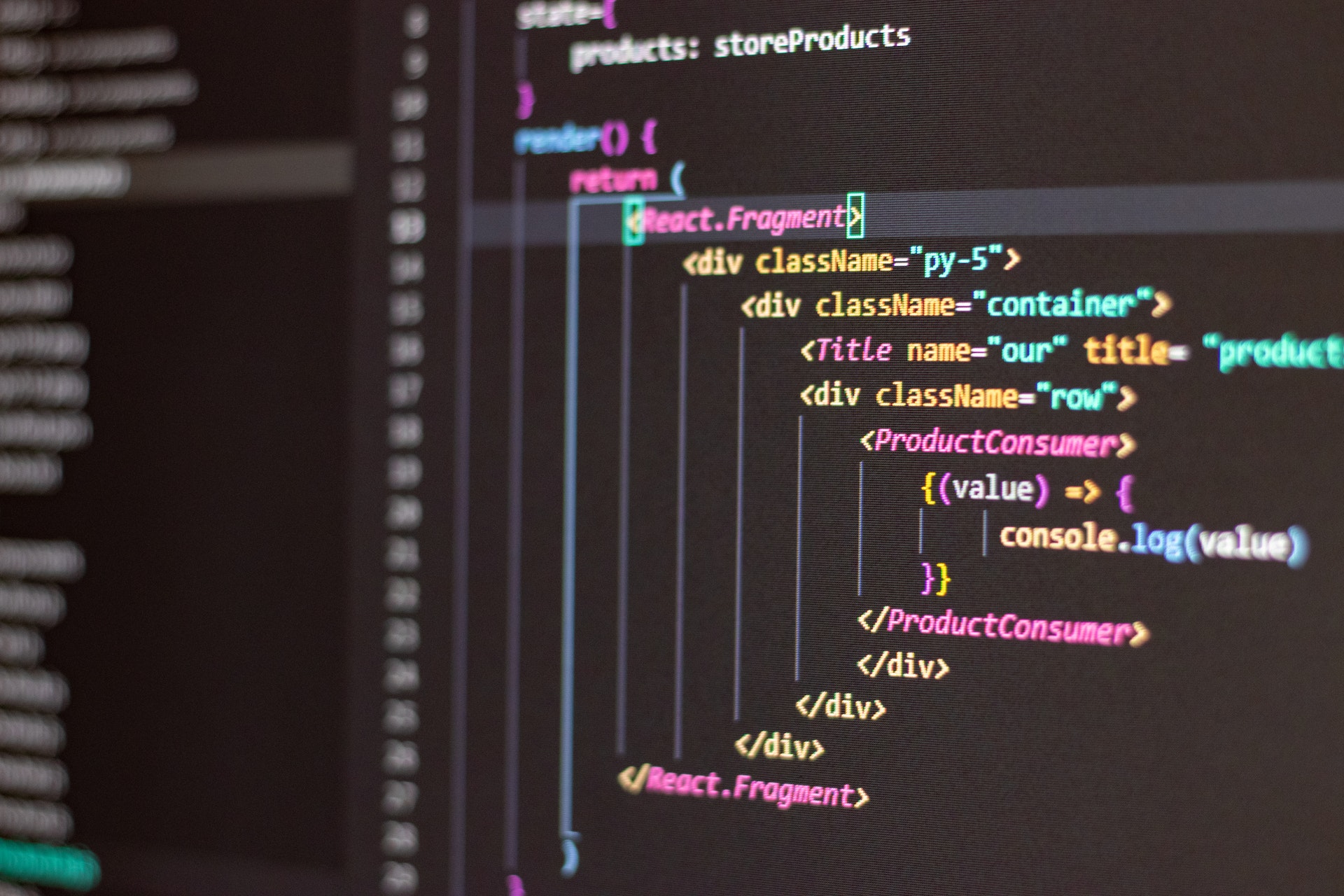
Remix: A Comprehensive Overview of the New React Framework
In this article, we’ll learn about Remix Overview.
Table of Contents
There is constant evolution in the field of web development. Each one promises to make the development of web apps easier, faster, and more fun. New frameworks and libraries are constantly being released. It is one of these frameworks that has received a lot of praise.
It is more than simply another JavaScript framework; it signals a change in how we see web development. We will examine Remix Framework in-depth in this article, learning about its background, guiding principles, salient characteristics, and the promise it offers for the development of websites in the future.
What is Remix
Remix is a full stack web framework that lets you focus on the user interface and work back through web fundamentals to deliver a fast, slick, and resilient user experience that deploys to any Node.js server and even non-Node.js environments at the edge like Cloudflare Workers.
If you’re familiar with server-side MVC web frameworks like Rails and Laravel, It is the View and Controller, but it leaves the Model up to you. There are a lot of great databases, ORMs, mailers, etc. in the JavaScript ecosystem to fill that space.
Ryan Florence, a co-author of React Router and a well-known figure in the JavaScript community, is the creator of It. The development of Remix was influenced by his learnings and observations while creating massive online apps.
It was originally intended to be “React Server,” but it later developed into a framework that can interact with other view libraries, including React, making it framework-agnostic. The “structured route data” methodology is used, where each URL in the application has a matching module that specifies its behavior.
Directory Structure:
Once you installed the Remix application, you will see the following files and directories. Let’s know about each one:
- The app folder: All of your application routes and code are located in the app folder.
- The app/entry.client.jsx: The first piece of code that executes in the browser and is responsible for hydrating the React components is app/entry.client.jsx.
- The app/entry.server.jsx: This file renders our React application to a string or stream and sends that as our response to the client as the first line of code that runs when a request hits the server.
- The app/root.jsx: The root component is placed in the file app/root.jsx.
- The app/routes/: Remix employs a file-system-based routing, therefore all of your route modules will go in the app/routes/ directory.
- The public folder: Your static assets (images, fonts, etc.) go in the public folder.
- The remix.config.js: The remix configuration can be set in the remix.config.js file.
Installation
Step 1: Before starting the Remix Application installation, make sure that you already have node.js and npm installed.
Step 2: Create a new project directory and go to that directory using the terminal. You can do this in the terminal with the following commands:
mkdir your-project-directory-name cd your-project-directory-name
(Note: I already did this step. so, I’m skipping this step)
Step 3: Run the following command to start a Remix app installation with latest version.
npx create-remix@latest my-remix-app
Step 4: During installation, it will ask for some selections like initializing a new git repository, and installing dependencies with npm. Just select and enter the preferred option
Step 5. Once it is complete, navigate to your installation directory using the “cd my-remix-app” command and run the following command to run your application using following command
npm run dev
Step 6. Open the “http://localhost:3000/” URL in your browser to see the output of your application.
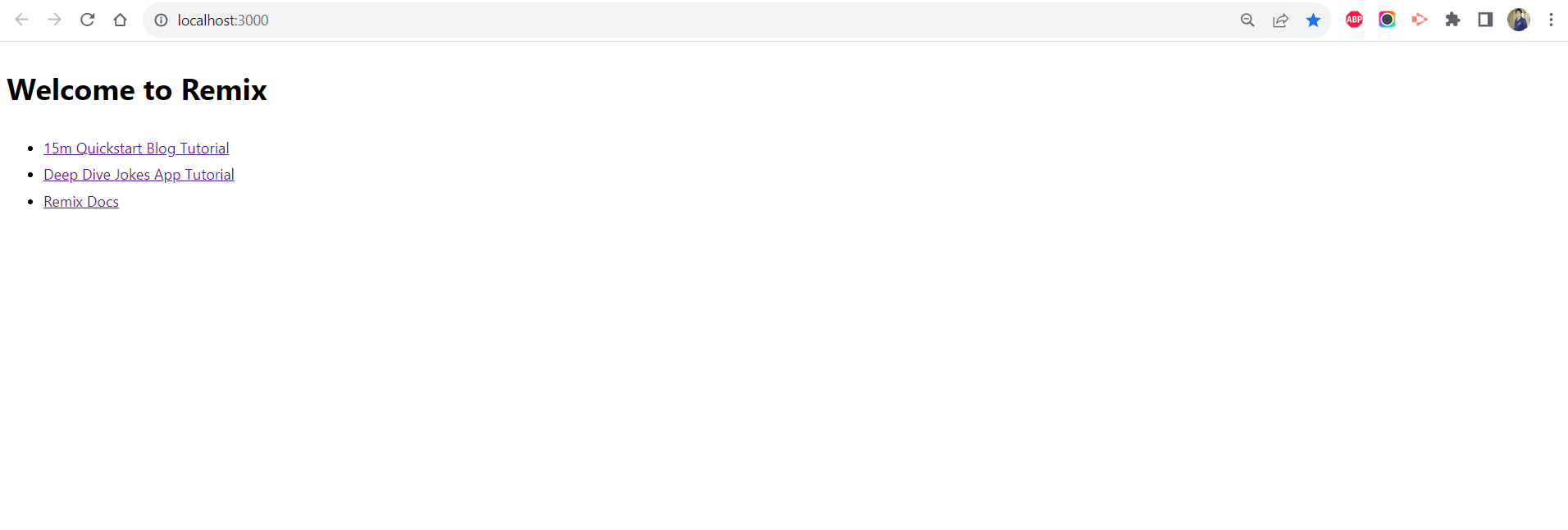
That’s it! You’ve successfully installed it on your Windows machine and created a new Remix application. You can start building your server-rendered React application using Remix from this point onward.
You can follow the below video for the installation process:
Advantages and Disadvantages :
Advantages:
- Interactive elements: It eliminates the need to choose between performance and dynamic content. Your apps may be quick and dynamic simultaneously by utilizing edge computing.
- Faster data retrieval: Nesting routes enable it to fetch data concurrently, solving waterfall issues and enhancing efficiency.
- Simplified code: SSG, SSR, or ISR are not choices to be made. There is only one method (calling a loader function) for obtaining data. More crucially, Remix drastically decreases the complexity of your apps by doing away with client-side state management entirely (which is typically a big portion of any non-trivial program).
- Bundle size reduction: You can reduce the quantity of code that the browser must download and parse by the fact that modifications only occur on the server.
- Improved Developer Experience: An improved developer experience is offered by It, which offers an organized and transparent method for creating web applications. It upholds standards and recommended procedures, which can simplify and accelerate development.
- Route-Driven: It places a strong emphasis on a route-driven design, which makes it simple to maintain and construct routes and nested routes in your application. By doing this, you can keep your code neat and structured.
Disadvantages:
- Learning Curve: If you are unfamiliar with server-side rendering and its ideas, Remix will take some getting used to. Even experienced React programmers may need some time to become used to the conventions of Remix.
- Limited Adoption: It has a smaller community and less widespread acceptance than more well-known frameworks like Next.js or Gatsby as of the deadline in September 2021, to the best of my knowledge. The accessibility of libraries and resources from other parties may be impacted by this.
- Development ecology: Compared to more established frameworks, Remix’s ecology was still developing, hence there were fewer plugins, tools, and community resources available.
- Potential Overhead: Advanced capabilities and server-first rendering may not be required for all types of web applications and can add complexity and potential overhead.
Credits:
- Photo by Antonio Batinić
References:
Conclusion:
Remix advances web development significantly and goes beyond being just another JavaScript framework. Many of the issues that developers today are trying to solve using its features and guiding principles—such as optimizing performance, enhancing SEO, and making code organization simpler—are covered.
It can establish itself as a gold standard for web development as it develops further. It is an appealing option for developing online applications that need to excel in areas like SEO, performance, and developer productivity due to its flexibility, framework independence, and dedication to best practices.
With increased usage across numerous industries, the Remix community is vibrant and expanding. Remix is probably going to be used and integrated into the web development ecosystem on a much larger scale as it gets more developed.